Free Online Typing Games for Kids
Help your kids develop important touch typing skills with these fun online typing games.
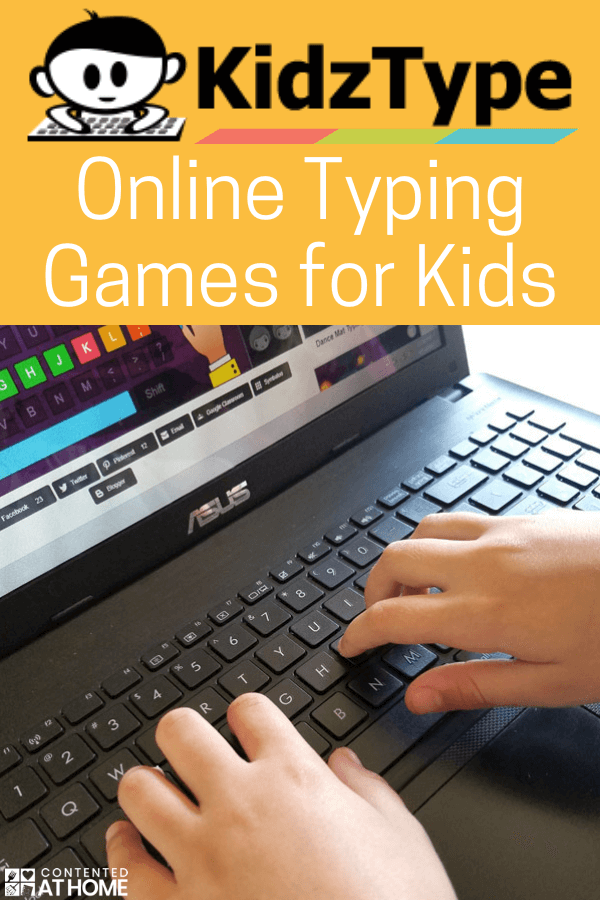
I will never forget my ninth-grade typing class . . . 1980’s style, of course. No computers, just typewriters.
Almost all the students had the latest electronic typewriters. Except me, of course.
I had an ancient, colossal electric typewriter that hummed and clattered as I typed. I could barely carry it out of the classroom—it was that heavy. Ha!
But what I really remember some thirty years later is my teacher. She was super-strict and had an eagle eye. And she absolutely did NOT allow peeking at the keyboard.
I owe that lady a debt of gratitude. Yes, she was a tough teacher. But today I have excellent typing skills that I use nearly every day.
And I don’t look at the keyboard.
I received this product for free and was compensated for my time. All thoughts and opinions are my own. I was not required to post a positive review. See our Disclosure Policy for more information.

Why Kids Should Learn Touch Typing
Things have changed dramatically since I learned to type in high school. Computers are now part of everyday life, and our kids are using them earlier and earlier. They need to develop keyboarding skills well before high school.
It’s important that kids learn touch typing BEFORE they pick up detrimental hunt-and-peck habits that will be difficult to break. That means they need to begin typing lessons as soon as they begin using a keyboard.
Typing lessons don’t have to be boring or hard, though! My kids are using fun online typing games to build their keyboarding skills.

Free Online Typing Games for Kids
KidzType is a website that uses online typing games to teach touch typing to kids. It offers a variety of typing games, skill levels, and practice methods so kids can learn in the way that suits them best.
The KidzType homepage is divided into four levels; each level has three stages that teach and practice specific keys. As children progress through each stage, they learn the location of new keys and continue practicing the ones they have already learned.
The learning screen shows a keyboard diagram with hands on either side to show kids which finger to use for each letter. Each finger is color-coded to match the colored keys on the keyboard diagram.
Just as my typing teacher did, I remind my kids repeatedly NOT to look down at the keyboard. Instead they can use the handy diagram on the screen if they need help finding the right key.
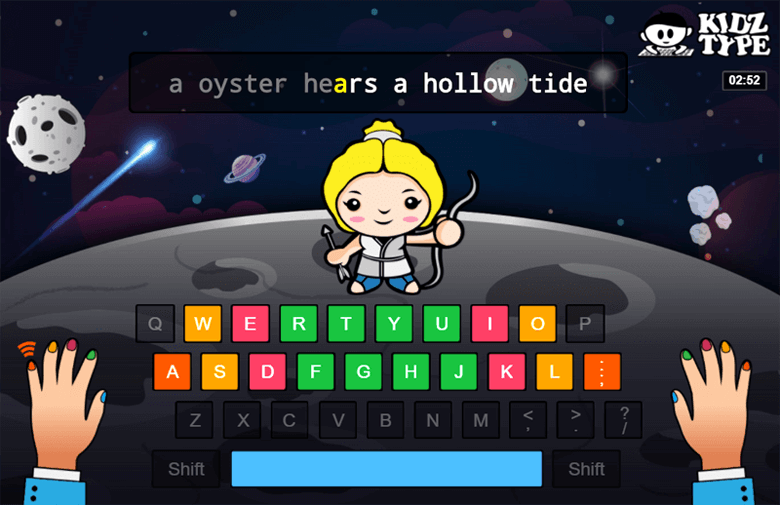
Why We Love KidzType Online Typing Games
Free Access
KidzType’s online typing games are totally FREE! Can you believe that?
With a large family, I need to be careful where I put my money. I’m so grateful for free resources like this that help me stretch my homeschool budget.
Completely Online
I love that we don’t have to carry around books or keep track of DVDs. My kids can literally open up the laptop and pick up where they left off. No stress, no fuss!

Easy to Use Independently
This is so important in our busy homeschool family. I literally don’t have to do a thing to teach touch typing to my kids. Except remind them NOT to look at their fingers. Ahem.
Fun Game-Style Format
This is the most important factor for my kids. It’s genuinely fun! The kids feel like they are getting extra screen time, but really they are developing a skill that will benefit them for a lifetime. Win-win!
Get Started with KidzType
Getting started with KidzType is easy! You don’t even have to make an account. Just head over to the KidzType website and let your kids jump in!



Thank you so much for sharing this – looks perfect for my 9 yo. I’ve been looking around for a fun, engaging program…and free is a bonus!
Yay, I’m glad this was helpful, Martha! 🙂