Kids and Technology: Gryphon Wifi Router
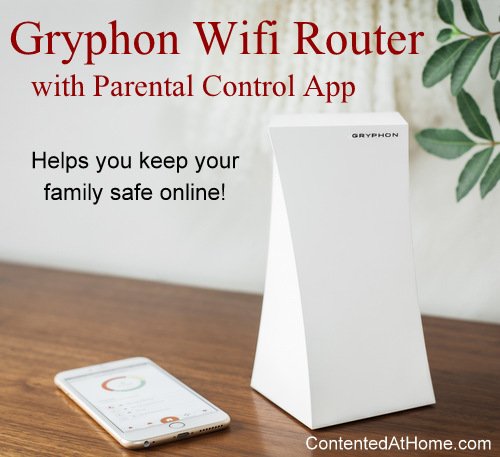
This post is sponsored by Gryphon. I was compensated for my time writing this post. See my Disclosure Policy for more information.
Once upon a time, we had no filters on our internet. Our wifi was securely protected with a password, and our kids had to have me enter the password each time they accessed the internet on our family laptop.
I was able to carefully supervise and limit each child’s internet access . . . until my kids saved up their money and bought their own electronics.
Once my children had their own iPods, I faced a mental juggling game. I had to remember which children were online, keep tabs on their browsing, and be sure they were logged off before leaving the main living area.
I quickly discovered I needed more help to keep my family safe online. In addition to our family rules and my careful observation, we added a system of filters and monitors that increased their online safety.
Online Safety for Families
The digital age brings a wealth of information and conveniences, but we cannot ignore the risks it poses for the family. Most children are exposed to the internet at the age of 6, and 70% of children see inappropriate content by accident.
The average family has 10 internet-connected devices and counting, creating new security threats and vulnerabilities. However, many parental control tools are complicated to use and require expensive annual subscriptions.
Gryphon Wifi Router with Parental Control App
Gryphon is a powerful yet convenient approach to online safety. Gryphon combines a high-performance wifi router and a simple-to-use smartphone app, making it easy for parents to manage the connected home from anywhere.
All security features are built directly within the router itself, eliminating the need to install additional apps on your connected devices.
Setting up the Gryphon router takes just three steps and a simple tap with the Gryphon app. From your smartphone, you can:
- Grant access to specific websites
- Restrict internet access during various times of the day (such as during sleep and homework time)
- Monitor your connected home devices like thermostats or cameras to prevent hacking
The app even features a social collaboration tool, so you can work together with fellow homeschooling parents to create a safer internet for everyone, by recommending and rating specific websites.
