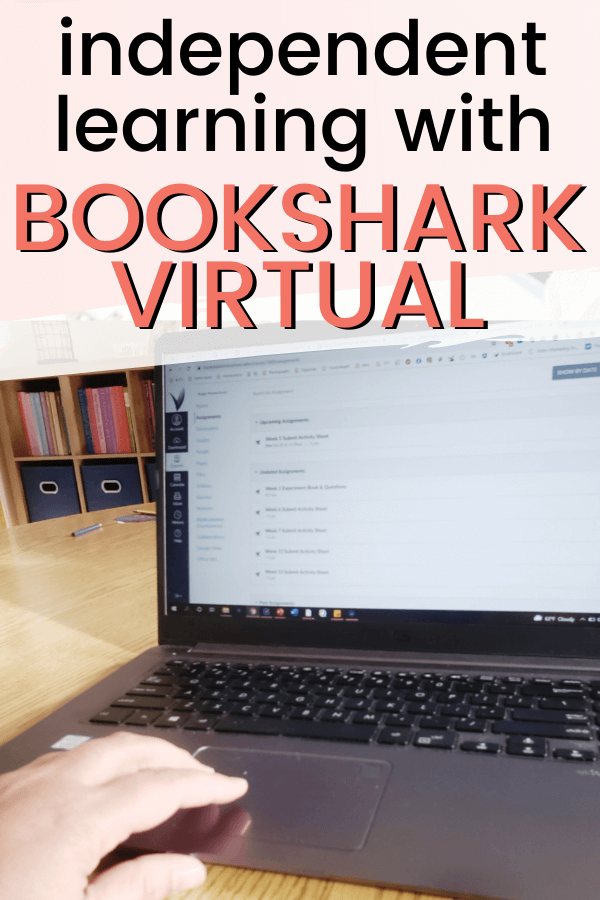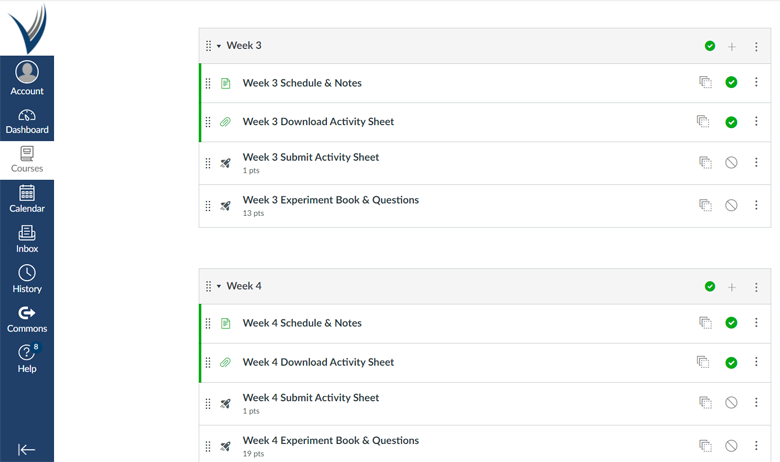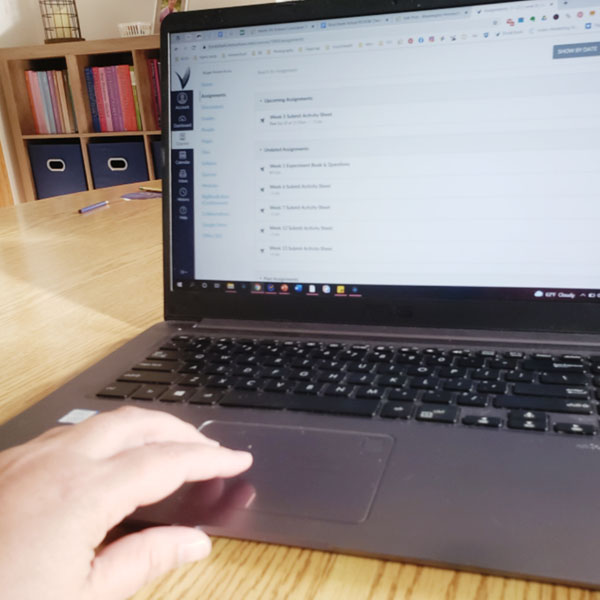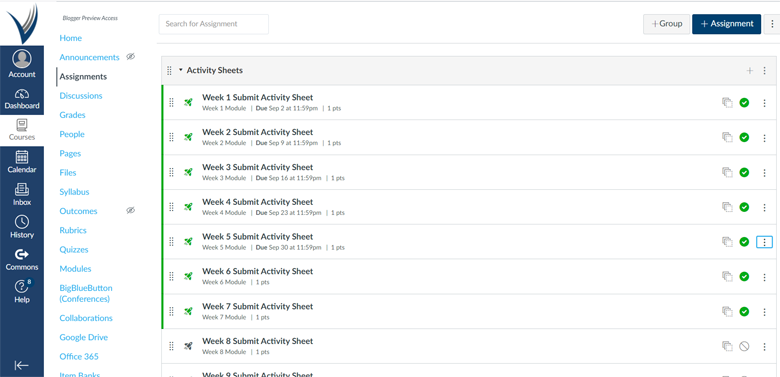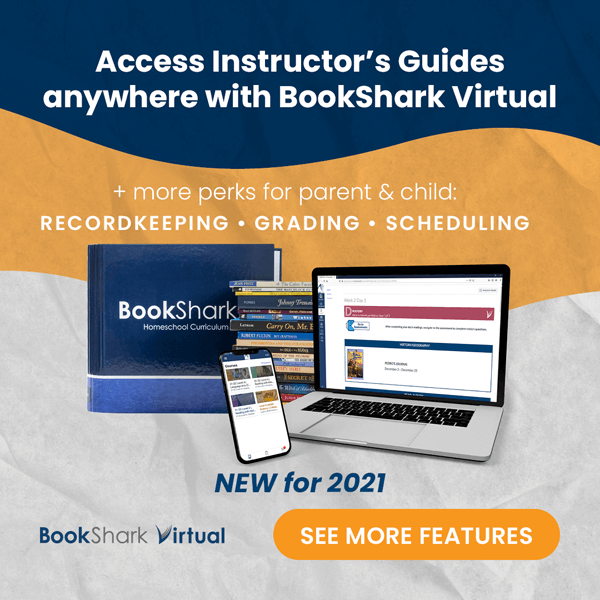Using BookShark Virtual to Encourage Independent Learning
Using a literature-based curriculum doesn’t have to be teacher-intensive! BookShark Virtual can help your students work independently while still enjoying a rich learning experience.
One of the biggest strengths of a literature-based curriculum is the meaningful interaction between parent and child as they learn together.
However, as a homeschool mom, I also believe that we need to encourage independent learning so that our kids develop a habit of lifelong learning.
We recently had the opportunity to begin using BookShark Science, a living books-based science curriculum that my daughter absolutely loves. When I heard about their virtual option, it caught my attention as a great way to increase student independence without sacrificing the joy of learning together.
I received this product for free and was compensated for my time. All thoughts and opinions are my own. I was not required to post a positive review. See our Disclosure Policy for more information.
What Is BookShark Virtual?
BookShark Virtual is an online learning system that allows kids to see their reading schedules, complete activity sheets, and take assessments on their own.
When I first heard about BookShark Virtual, I immediately thought that it was an online class that would suck all the life out of a living books curriculum. But I was WRONG!
BookShark Virtual does NOT replace BookShark’s original curriculum. All the fantastic literature is still on our bookshelf, ready to be enjoyed.
Instead, BookShark Virtual works alongside the original printed curriculum packages. It is a supplement that helps students increase their independence while saving valuable time for homeschool parents.
BookShark Virtual is available for history, language arts, and science in levels A-H. As a longtime Math-U-See user, I was pleasantly surprised to see that MUS has been integrated into the platform, as well.
Desktop or Mobile Access
I love the flexibility of BookShark Virtual! You can use it on any desktop or laptop, or you can download the app for Android or iOS devices. Great for on-the-go learning!
It will probably be easier for kids to complete assignments on a computer (because of a larger screen), but the parent app is super convenient for setting assignments or checking grades quickly.
BookShark Virtual also makes it possible to access the full Instructor Guide from anywhere—no need to drag a bulky binder along when you’re traveling.
Automatic Grading
BookShark Virtual’s automatic grading feature is a huge help for busy homeschool parents. Students upload their completed work (don’t worry, it’s super easy!), and most questions are automatically graded by the system.
Parents always have the option of adjusting their child’s grades or deleting any questions as desired. You will still be in charge of your child’s education—just with fewer headaches.
Easy Record-Keeping
BookShark Virtual provides a simple solution to the headache of keeping records, too. Completed assignments are saved within the system, making it easy to document students have accomplished. You can even export a PDF portfolio at the click of a button!
Using BookShark Virtual to Encourage Independent Learning
Provides Clear Direction
The BookShark Virtual system is set up to allow your student to log in and see exactly what they need to do each day. They don’t have to wait for a parent to give them oral or written assignments. Just log in and get started.
By fitting independent learning within clear written guidelines, students gain valuable experience in managing their time and setting up their own schedules.
Online Accountability
BookShark Virtual can help kids stay on track by providing online accountability. Seeing assignments and schedules on the screen in black and white can be a helpful way for kids to realize what needs done . . . and WHEN.
Receive feedback
Students can communicate with their parent via online messaging within the BookShark Virtual system. Parents can also leave feedback about individual assignments, enabling students to continue working independently.
FREE 3-WEEK TRIAL OF BOOKSHARK VIRTUAL
When you pair BookShark print curriculum with a Virtual seat, parents and students get cool online features like assessment, grading, and accountability—accessible via mobile or desktop!
The best way to understand BookShark Virtual is to try it yourself. The first three weeks of every Virtual course are available for free.
Watch the demo videos to get your bearings, and then take it for a spin. Let your child take a peek, too!