The Best Online Vocabulary Program for Homeschoolers
Improve your kids’ vocabulary with Wordela Homeschool, a new online vocabulary program for homeschoolers. One of our top curriculum picks for 2023!
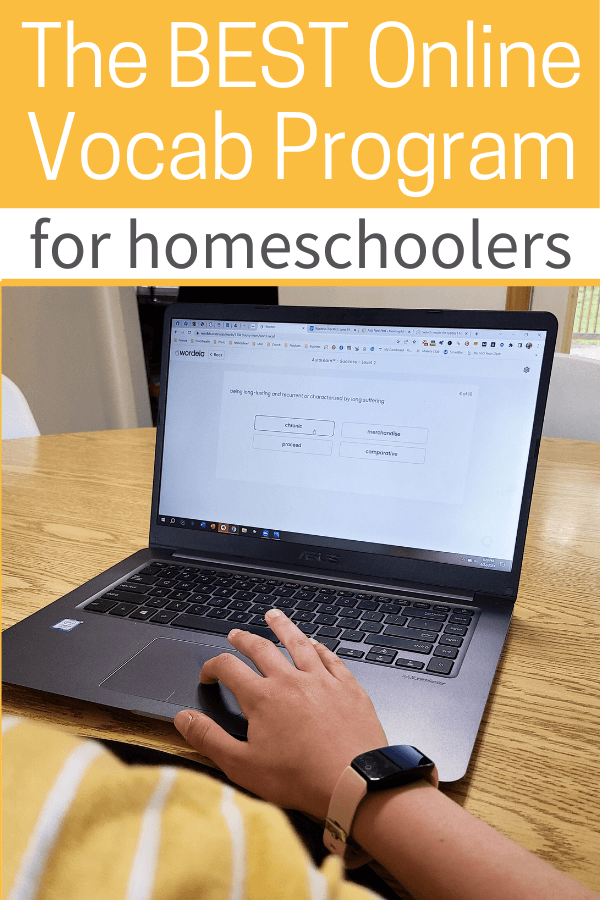
Although I’m a firm believer in the value of growing my kids’ vocabulary through extensive reading, I also like to have a structured plan in place.
For many years now, my kids have used a vocabulary curriculum that is actually written for and used in Amish schools. It’s simple and straightforward, and it gets the job done.
However, as you may know, Amish schools only go through eighth grade. So when my kids entered ninth grade, I was left scrambling to find an alternative.
I did my research and tried several reputable programs, but never really fell in love with any of them. They worked, but I often felt that the word lists were impractical or the curriculum was difficult to use.
Thankfully I recently discovered Wordela Homeschool, a new online vocabulary program that I absolutely love. In fact, I consider Wordela Homeschool to be one of my top curriculum picks for 2023.
💡FUN FACT: Wordela Homeschool is brought to you by the same company who created Typesy Homeschool, another of my all-time favorite homeschool resources!
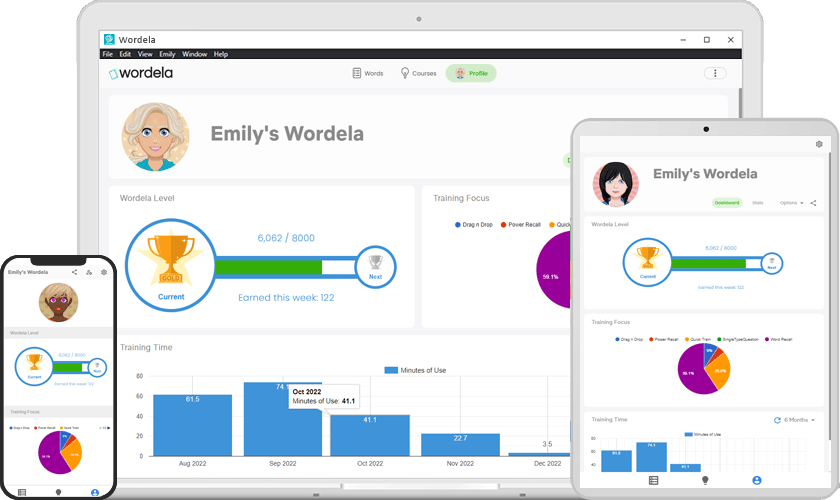
I received this product for free and was compensated for my time. All thoughts and opinions are my own; I was not required to post a positive review.
How Students Learn with Wordela Homeschool Vocabulary Software
Wordela Homeschool is an online vocabulary program for all ages and grade levels, including students, adults, and even ELA learners. The program includes lessons, flash cards, and games that can increase vocabulary skills in just a few minutes each day.
The app uses advanced technology to determine each student’s current vocabulary level and tailor learning to meet their individual needs.
For example, when the user consistently defines a word in the list correctly, that word will be shown less frequently. On the other hand, if they define a word incorrectly, Wordela will show them the correct answer and then incorporate that word more frequently until it is mastered.
Students can choose from 4 main learning options: AutoLearn, Smart Flashcards, Review, and ZSpell.

1. AutoLearn
Wordela Homeschool‘s AutoLearn feature shows students the definitions of each vocabulary word and allows them to select the correct word.
AutoLearn also includes quiz-style activities that can be customized in various ways. Some activities include dragging and dropping words to the appropriate definitions, or clicking on the word that matches a definition.
Learning is completely adaptive, allowing students to practice each word as much or as little as needed for full mastery. This is an absolutely brilliant feature!
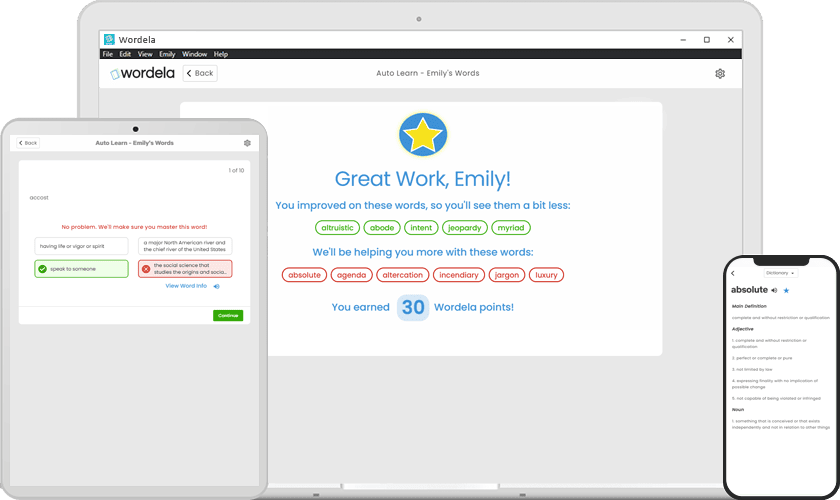
2. Smart Flashcards
Smart Flashcards present the definition of each vocabulary word on a digital “flashcard” that students can “turn over” to see the word. This is a great way for students to quiz themselves on the words they are learning.
From time limits for turning the cards to the ability to edit the definitions, these flashcards are completely customizable for each student.
3. Review
In the review section of the Wordela Homeschool vocabulary program, all the words are listed on the left side of the screen. Students can select any word to see definitions, part of speech, and their personal progress toward mastery.
Users can also choose to access Dictionary, Wiktionary, or Wikipedia for more information about any word.

4. ZSpell
Wordela Homeschool‘s ZSpell feature is an asteroids-style game where kids “shoot” spaceships and missiles by typing in words correctly.
Kids will love the game-style approach to learning vocabulary, while also improving their typing speed and spelling skills. The fast-paced, interactive game makes learning fun!

Parent Features in Wordela Homeschool Vocabulary Program
Parent Dashboard
The Wordela Homeschool parent dashboard is a handy hub for managing vocabulary practice for all your kids in one easy location.
You can create profiles for each of your kids (no email address required!), create and assign classes, and see each student’s progress in real time. You’ll know at a glance how much time they have spent learning and which vocab lists they have completed.
Curated Word Lists
Wordela Homeschool vocabulary program includes tons of pre-made lists of vocabulary words that align with academic standards for K-12. There are also lists for older students who are preparing for tests like the SAT or GED.
You can also choose from categories such as Most Common English Words, English Conversation, or ESL. There is literally no prep required. Just choose a list and assign it to your student. Done!
Custom Word List Creation
In addition to the curated word lists, Wordela Homeschool also allows parents to create a custom word list in just a few seconds.
All you have to do is paste or type the words into the app. Wordela Homeschool will automatically add definitions, pronunciation guides, synonyms, and word use examples.
This is quite possibly the very BEST feature of this vocabulary program. I LOVE that I can add in whatever words my kids are currently using in science, literature, or other studies!
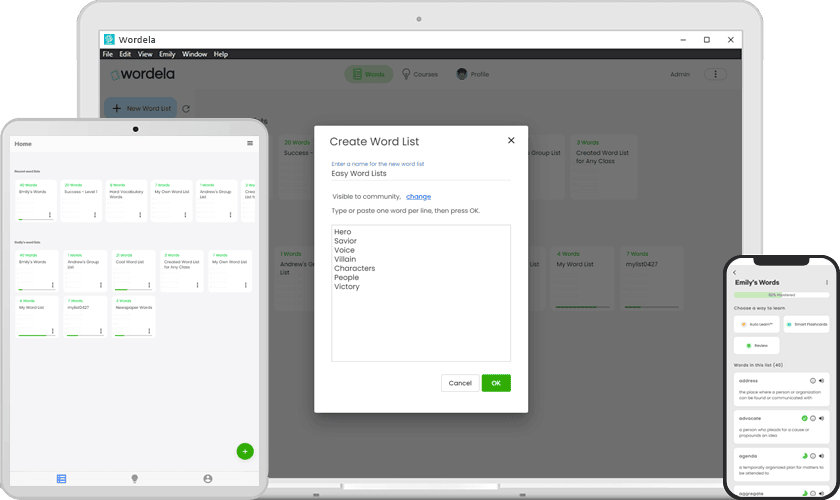
Why Wordela Is the Best Vocabulary Program for Homeschoolers
Convenient Learning App
Wordela Homeschool is available either on a computer or in mobile apps (both iPhone and Android). All info and progress is stored in the cloud, so kids can log in and work on vocabulary lessons anytime, anywhere. (Perfect for car-schooling days!)
Low Parental Involvement
With this online vocabulary program, you don’t have to do any lesson preparation or planning. All you have to do is assign the word list. Your kids log in and work independently. Easy!
The software works to customize each practice session based on the student’s individual progress. I never have to tweak the program or modify lesson plans, And there’s no need for grading, either, since the app provides instant feedback on progress. Love this!
Learn Words in Context
One of the key features of Wordela Homeschool is its focus on learning vocabulary words in context, which has been shown to improve understanding and recall of new words.
The app includes a HUGE database of over 520 million words used in context, so students can see vocabulary words used in actual sentences.

Get Started with Wordela Homeschool Vocabulary Program
Wordela Homeschool is a very affordable vocabulary program for homeschool families. Currently, you can get a 5-year family membership for up to 4 students for only $67.
(Need more student accounts? The Big Homeschool Family membership is only $97 and allows up to 10 students.)
